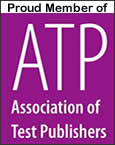Pre-employment computer skills tests allow companies to reduce costly and demoralizing turnover by making sure new hires have necessary job skills. Understanding how to use a computer, as well as its accompanying software programs, is critical to an employee’s success, and it also vital to helping ensure an employer keeps its costs down. If applicants overstate their software savvy on a resume or during an interview, for example, human resources officials will want to know before hiring them. One of the best ways to fully understand an applicant’s capabilities is through computer skills testing.
Job applicants may be asked to take a computer skills test either at the potential employer’s offices or online from their own home computers using an employer-specific pass code. Some employment organizations may sell testing software to employers, giving them an option of testing applicants in-house or online.
The tests themselves often ask questions about basic computer and Internet terminology. They also usually include interactive simulations of popular software, such as Microsoft Word or Outlook. Thus, if a job candidate says he or she is proficient with Microsoft Excel, the test offers a way to prove it.
Applicants being tested on Microsoft Word may be expected to:
- Create and save a new document
- Change the document orientation
- Change the margins
- Apply columns to text
- Indent first line of a paragraph
- Apply bullets to a list
- Add a footer to the document
- Format the page numbers
- Bold, delete, and center text
- Correct spelling
- Insert symbols and tables
- Find and replace words
- Print selected pages
Job candidates taking a computer skills test on Microsoft Excel may be expected to:
- Open a saved workbook
- Freeze cells
- Type functions
- Format decimal places
- Save a workbook in a new folder
Applicants being tested on Microsoft PowerPoint may be expected to:
- Create a new presentation using AutoContent Wizard or a template
- Enter text in the outline pane
- Change the slide layout and delete slides
- Move slides in the slide sorter
- Change text fonts, bullets and numbering formats
- Change the layout of all slides at once
- Add the date and time as a footer
- Insert clip art
- Insert charts and change the types
- Animate a word or art
- Print outlines and handouts
Job candidates will do better on computer skills tests if they review software programs prior to the exam and if they are familiar with using tool bar functions Keyboard shortcuts and right-click menus may not be available on some computer skills tests.
Whether or not the exams are timed depends upon the test provider.
Exam results are usually immediately available to employers and many times, in addition to a numeric score, applicants’ skill levels are labeled as beginner, intermediate or advanced. Scores may weight questions differently based upon difficulty.
Since the tests are part of the hiring process, employers usually cover the costs. The price to them depends on whether they purchase and install testing software or if they choose to pay a per-test fee for online exams.
Are you interested in finding computer skills tests to use on your job applicants? Are you facing a computer skills test in an upcoming interview? Please see our Computer Skills Test Directory.